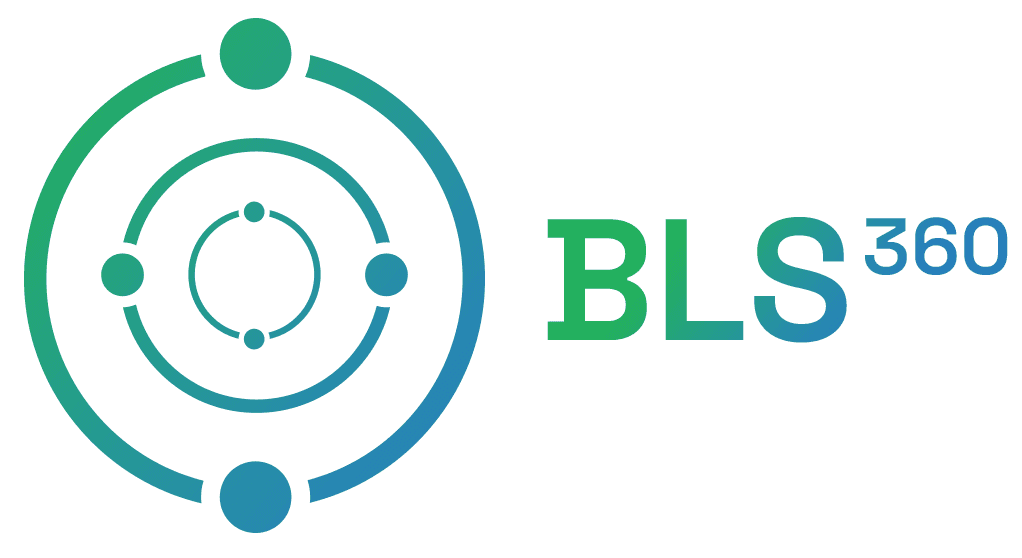Understanding Network Security
Date Posted:
30 Apr 2025
Category:
Security

Understanding Network Security
Date Posted:
30 Apr 2025
Category:
Security

Understanding Network Security
Date Posted:
30 Apr 2025
Category:
Security
Introduction of Understanding Network Security
In today's digital-first world, network security is establishing itself as a top concern for individuals, governments, and corporations alike. With the speed at which cyber risks are developing, breaches can have disastrous consequences, including data theft to complete system failures.
In this article, we’ll discuss the basics of network security: what it is, why it matters, the most common threats, and essential defenses.
What is Network Security?
Network security refers to the strategies, technologies, and practices used to protect the integrity, confidentiality, and availability of a network and its data. At its core, network security revolves around the CIA triad:
Confidentiality: Ensuring that information is accessible only to those authorized to access it.
Integrity: Protecting information from being altered or tampered with.
Availability: Ensuring that authorized users have reliable access to information and systems when needed.
Why is Network Security Important?
Preventing hackers from accessing a network is only one aspect of network security. It's about protecting the whole environment on which your service or business depends. Here's why it's so important:
Prevent Data Breaches: Avoid the theft or leakage of sensitive customer and business information.
Protect Sensitive Information: Guard personal, financial, and corporate data from malicious entities.
Ensure Business Continuity: Prevent downtime caused by cyberattacks that could cripple operations.
Comply with Regulations: Meet the standards and legal requirements of industries like finance, healthcare, and government.
Common Network Threats You Should Know
Understanding potential threats is the first step to building a robust defense:
Malware: Includes viruses, worms, ransomware, and spyware designed to disrupt or damage systems.
Phishing Attacks: Deceptive emails or messages tricking users into revealing personal information.
Man-in-the-Middle (MITM) Attacks: Hackers intercept communications between two parties to steal data.
Denial of Service (DoS/DDoS): Overwhelming a network with traffic, causing it to crash.
Insider Threats: Employees or contractors who misuse their access to cause harm, intentionally or accidentally.
Key Defences and Technologies
Firewalls: Your First Line of Defence
A firewall acts as a gatekeeper between trusted internal networks and untrusted external ones (like the internet). Types include:
Packet-Filtering Firewalls: Basic level filtering based on headers.
Stateful Firewalls: Track active connections to determine legitimacy.
Proxy Firewalls: Act as an intermediary, filtering requests.
Next-Generation Firewalls (NGFWs): Combine traditional firewall tech with advanced features like deep packet inspection.
VPNs: Secure Remote Connections
Virtual Private Networks (VPNs) encrypt data transmitted over public networks, providing a secure tunnel for remote access. Two major types:
Site-to-Site VPN: Connects entire networks together.
Remote Access VPN: Connects individual users to a network.
IDS and IPS: Detection and Prevention Systems
Intrusion Detection Systems (IDS): Monitor network traffic and alert administrators about suspicious activities.
Intrusion Prevention Systems (IPS): Actively block detected threats.
Detection Methods: Can be signature-based (matching known patterns) or anomaly-based (detecting unusual behavior).
Authentication Protocols: Verifying Identity
RADIUS: Centralized authentication for users connecting to a network.
TACACS+: Similar to RADIUS but separates authentication, authorization, and accounting.
Multi-Factor Authentication (MFA): Requires multiple verification methods (password, OTP, biometrics).
Role-Based Access Control (RBAC): Grants permissions based on a user's role, minimizing unnecessary access.
Secure Communication Protocols
Ensure safe communication across networks with:
HTTPS: Secures website traffic.
SSH: Secure shell access to remote devices.
TLS/SSL: Encrypts data in transit.
SFTP: Securely transfers files.
Wireless Network Security
Wireless networks are particularly vulnerable if left unsecured. Key strategies include:
Using WPA2 or WPA3 encryption: WPA3 offers the latest and strongest protection.
Hiding SSID: Make the network less visible to outsiders.
MAC Address Filtering: Allow only approved devices to connect.
Captive Portals: Force users to authenticate before accessing Wi-Fi.
Essential Network Security Tools
Equip yourself with powerful tools for monitoring and defense:
Wireshark: Analyze network packets for troubleshooting and forensics.
Nmap: Scan networks for vulnerabilities and open ports.
Snort: Open-source IDS/IPS tool for real-time traffic analysis.
Nessus: Comprehensive vulnerability scanning.
Best Practices for Strong Network Security
Keep Systems Updated: Regularly patch vulnerabilities.
Enforce Strong Password Policies: Use complex, unique passwords and rotate them periodically.
Segment Networks: Limit the spread of potential intrusions.
Monitor Continuously: Constantly audit and watch network traffic for signs of trouble.
Conclusion
In an era where cyber threats are more advanced and pervasive than ever, network security is not optional — it’s essential. Organizations must adopt a layered defense strategy, stay updated on the latest threats, and continuously adapt their security measures. Whether you’re a business owner, IT professional, or everyday user, understanding these basics puts you one step closer to securing your digital world.
Stay tuned to our blog to see more posts about
Sailpoint products implementation and its related updates.
Stay tuned to our blog to see more posts about
Sailpoint products implementation and its related updates.
Category:
Security
Stay tuned to our blog to see more posts about
Sailpoint products implementation and its related updates.
Stay tuned to our blog to see more posts about
Sailpoint products implementation and its related updates.
Category:
Category:
Security
Security
Get your
Tailored Quote for your
Organisation
Get your
Tailored Quote for your
Organisation
Introduction of Understanding Network Security
In today's digital-first world, network security is establishing itself as a top concern for individuals, governments, and corporations alike. With the speed at which cyber risks are developing, breaches can have disastrous consequences, including data theft to complete system failures.
In this article, we’ll discuss the basics of network security: what it is, why it matters, the most common threats, and essential defenses.
What is Network Security?
Network security refers to the strategies, technologies, and practices used to protect the integrity, confidentiality, and availability of a network and its data. At its core, network security revolves around the CIA triad:
Confidentiality: Ensuring that information is accessible only to those authorized to access it.
Integrity: Protecting information from being altered or tampered with.
Availability: Ensuring that authorized users have reliable access to information and systems when needed.
Why is Network Security Important?
Preventing hackers from accessing a network is only one aspect of network security. It's about protecting the whole environment on which your service or business depends. Here's why it's so important:
Prevent Data Breaches: Avoid the theft or leakage of sensitive customer and business information.
Protect Sensitive Information: Guard personal, financial, and corporate data from malicious entities.
Ensure Business Continuity: Prevent downtime caused by cyberattacks that could cripple operations.
Comply with Regulations: Meet the standards and legal requirements of industries like finance, healthcare, and government.
Common Network Threats You Should Know
Understanding potential threats is the first step to building a robust defense:
Malware: Includes viruses, worms, ransomware, and spyware designed to disrupt or damage systems.
Phishing Attacks: Deceptive emails or messages tricking users into revealing personal information.
Man-in-the-Middle (MITM) Attacks: Hackers intercept communications between two parties to steal data.
Denial of Service (DoS/DDoS): Overwhelming a network with traffic, causing it to crash.
Insider Threats: Employees or contractors who misuse their access to cause harm, intentionally or accidentally.
Key Defences and Technologies
Firewalls: Your First Line of Defence
A firewall acts as a gatekeeper between trusted internal networks and untrusted external ones (like the internet). Types include:
Packet-Filtering Firewalls: Basic level filtering based on headers.
Stateful Firewalls: Track active connections to determine legitimacy.
Proxy Firewalls: Act as an intermediary, filtering requests.
Next-Generation Firewalls (NGFWs): Combine traditional firewall tech with advanced features like deep packet inspection.
VPNs: Secure Remote Connections
Virtual Private Networks (VPNs) encrypt data transmitted over public networks, providing a secure tunnel for remote access. Two major types:
Site-to-Site VPN: Connects entire networks together.
Remote Access VPN: Connects individual users to a network.
IDS and IPS: Detection and Prevention Systems
Intrusion Detection Systems (IDS): Monitor network traffic and alert administrators about suspicious activities.
Intrusion Prevention Systems (IPS): Actively block detected threats.
Detection Methods: Can be signature-based (matching known patterns) or anomaly-based (detecting unusual behavior).
Authentication Protocols: Verifying Identity
RADIUS: Centralized authentication for users connecting to a network.
TACACS+: Similar to RADIUS but separates authentication, authorization, and accounting.
Multi-Factor Authentication (MFA): Requires multiple verification methods (password, OTP, biometrics).
Role-Based Access Control (RBAC): Grants permissions based on a user's role, minimizing unnecessary access.
Secure Communication Protocols
Ensure safe communication across networks with:
HTTPS: Secures website traffic.
SSH: Secure shell access to remote devices.
TLS/SSL: Encrypts data in transit.
SFTP: Securely transfers files.
Wireless Network Security
Wireless networks are particularly vulnerable if left unsecured. Key strategies include:
Using WPA2 or WPA3 encryption: WPA3 offers the latest and strongest protection.
Hiding SSID: Make the network less visible to outsiders.
MAC Address Filtering: Allow only approved devices to connect.
Captive Portals: Force users to authenticate before accessing Wi-Fi.
Essential Network Security Tools
Equip yourself with powerful tools for monitoring and defense:
Wireshark: Analyze network packets for troubleshooting and forensics.
Nmap: Scan networks for vulnerabilities and open ports.
Snort: Open-source IDS/IPS tool for real-time traffic analysis.
Nessus: Comprehensive vulnerability scanning.
Best Practices for Strong Network Security
Keep Systems Updated: Regularly patch vulnerabilities.
Enforce Strong Password Policies: Use complex, unique passwords and rotate them periodically.
Segment Networks: Limit the spread of potential intrusions.
Monitor Continuously: Constantly audit and watch network traffic for signs of trouble.
Conclusion
In an era where cyber threats are more advanced and pervasive than ever, network security is not optional — it’s essential. Organizations must adopt a layered defense strategy, stay updated on the latest threats, and continuously adapt their security measures. Whether you’re a business owner, IT professional, or everyday user, understanding these basics puts you one step closer to securing your digital world.