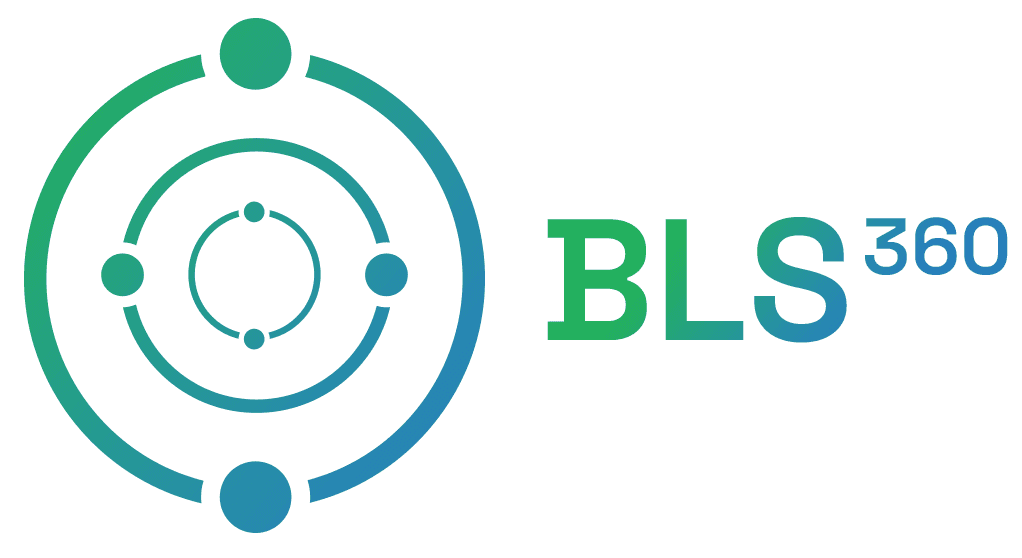Transforms SailPoint ISC
Date Posted:
22 Aug 2025
Category:
Security
Author:
Valarmathi

Transforms SailPoint ISC
Date Posted:
22 Aug 2025
Category:
Security
Author:
Valarmathi

Transforms SailPoint ISC
Date Posted:
22 Aug 2025
Category:
Security
Author:
Valarmathi
SailPoint Identity Security Cloud Transformation
Introduction Of Transforms SailPoint ISC
In ISC we are having different sources (JDBC, AD .,) with different attributes and data. When we load the data in to ISC we can modify, format and standardize the data automatically before ISC uses it by using Transforms.
What are transforms and why it is important
When the data is loaded from different sources with different formats, spelling, cases so we can get some errors while account creation, correlation, may create duplicate usernames. Transform helps you to standardize the data fields like email, username, last name, it can remove invalid characters automatically. Transforms allow you to manipulate attribute values while aggregation or provisioning to a source.
How we can create and deploy the transform
1. By using the below required details we can proceed.
Your SailPoint ISC tenant url.
Generate client id and client secret in tenant API Management page -> Admin -> Global -> Security Settings -> API Management -> Create new API Client.
Get ISC tenant access token by using POST - HTTP method and client cridentials through postman.
Required to install postman (where we can create transforms).
2. Set up Environment in postman to set up a variables and you can reuse in multiple API request.
Need to setup variables by providing ISC tenant url, domain, access token, client id & secret then give name and save the environment as below.
You need to choose the particular environment in collections page in postman before sending request.
3. Get an access token by using this postman so that it can communicate with SailPoint APIs.
In new collection -> request page -> request body -> POST method -> paste your tenant url in the base url
In Headers tab provide key and value pair.
You can use any auth type based on the requirements in collection page -> authorization tab -> request body -> paste the access token which we get in respond page.
Then send request.

4. Creation of transform
For creating new transform you can use Identity Security Cloud V3 API.
In this API choose transform API -> POST – Create transform.
In authorization tab -> select the required auth type -> give the access token.
In Headers tab provide key and value pair.
In Body tab -> raw -> give the transform syntax -> save -> send request as shown below.



5. Deploying the transform in SailPoint ISC Identity Profile
You can deploy and manipulate the attribute values for the created transform inside Sailpoint ISC tenant.
Admin -> Identity management -> Identity profile -> select the identity profile -> Mapping.
In Mapping page -> Choose the attribute -> In transform field -> choose the created transform -> Save the changes.
Click Apply changes so that the tenant can calculate the transform logic.
Click preview to see the changes made to the selected attributes.


6. Get, Update and delete a Transform.
You can get / Update / delete the created transform using the API call by giving Transform ID.
In transform API -> GET – Transform by ID.
In request body -> Authorization tab -> choose Auth type and paste access token.
In Headers tab -> key : value pair (provide transform ID which u got from respond body while creation of transform).
In body -> raw -> update the transform syntax (only for update). In update we can’t update required transform attributes (type, name).
Send request.
In response you will get updated as per the API.

Stay tuned to our blog to see more posts about
Sailpoint products implementation and its related updates.
Stay tuned to our blog to see more posts about
Sailpoint products implementation and its related updates.
Category:
Security
Stay tuned to our blog to see more posts about
Sailpoint products implementation and its related updates.
Stay tuned to our blog to see more posts about
Sailpoint products implementation and its related updates.
Category:
Category:
Security
Security
Get your
Tailored Quote for your
Organisation
Get your
Tailored Quote for your
Organisation
SailPoint Identity Security Cloud Transformation
Introduction Of Transforms SailPoint ISC
In ISC we are having different sources (JDBC, AD .,) with different attributes and data. When we load the data in to ISC we can modify, format and standardize the data automatically before ISC uses it by using Transforms.
What are transforms and why it is important
When the data is loaded from different sources with different formats, spelling, cases so we can get some errors while account creation, correlation, may create duplicate usernames. Transform helps you to standardize the data fields like email, username, last name, it can remove invalid characters automatically. Transforms allow you to manipulate attribute values while aggregation or provisioning to a source.
How we can create and deploy the transform
1. By using the below required details we can proceed.
Your SailPoint ISC tenant url.
Generate client id and client secret in tenant API Management page -> Admin -> Global -> Security Settings -> API Management -> Create new API Client.
Get ISC tenant access token by using POST - HTTP method and client cridentials through postman.
Required to install postman (where we can create transforms).
2. Set up Environment in postman to set up a variables and you can reuse in multiple API request.
Need to setup variables by providing ISC tenant url, domain, access token, client id & secret then give name and save the environment as below.
You need to choose the particular environment in collections page in postman before sending request.
3. Get an access token by using this postman so that it can communicate with SailPoint APIs.
In new collection -> request page -> request body -> POST method -> paste your tenant url in the base url
In Headers tab provide key and value pair.
You can use any auth type based on the requirements in collection page -> authorization tab -> request body -> paste the access token which we get in respond page.
Then send request.

4. Creation of transform
For creating new transform you can use Identity Security Cloud V3 API.
In this API choose transform API -> POST – Create transform.
In authorization tab -> select the required auth type -> give the access token.
In Headers tab provide key and value pair.
In Body tab -> raw -> give the transform syntax -> save -> send request as shown below.



5. Deploying the transform in SailPoint ISC Identity Profile
You can deploy and manipulate the attribute values for the created transform inside Sailpoint ISC tenant.
Admin -> Identity management -> Identity profile -> select the identity profile -> Mapping.
In Mapping page -> Choose the attribute -> In transform field -> choose the created transform -> Save the changes.
Click Apply changes so that the tenant can calculate the transform logic.
Click preview to see the changes made to the selected attributes.


6. Get, Update and delete a Transform.
You can get / Update / delete the created transform using the API call by giving Transform ID.
In transform API -> GET – Transform by ID.
In request body -> Authorization tab -> choose Auth type and paste access token.
In Headers tab -> key : value pair (provide transform ID which u got from respond body while creation of transform).
In body -> raw -> update the transform syntax (only for update). In update we can’t update required transform attributes (type, name).
Send request.
In response you will get updated as per the API.