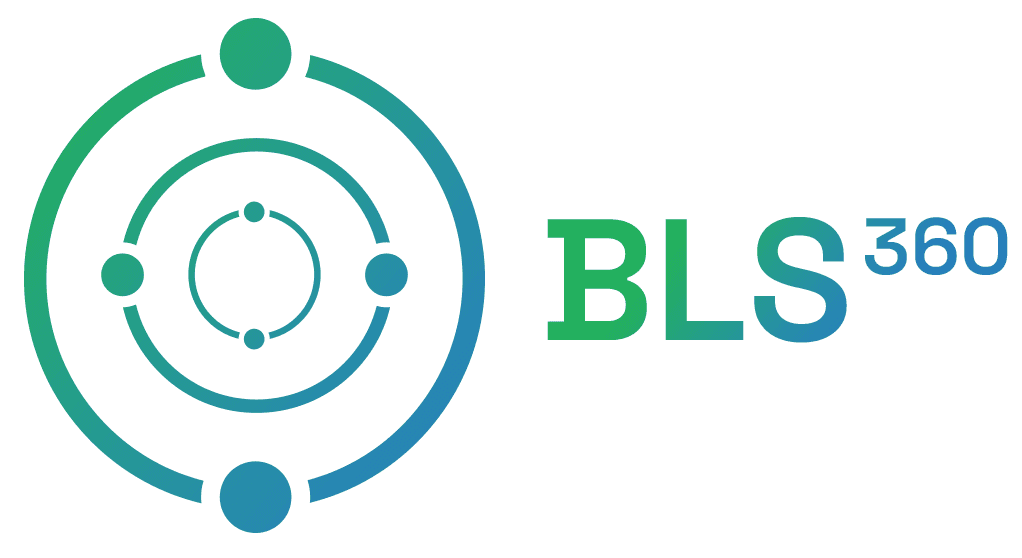RBAC - Role Based Access Control
Date Posted:
10 Jul 2025
Category:
Security
Author:
Bhavithra

RBAC - Role Based Access Control
Date Posted:
10 Jul 2025
Category:
Security
Author:
Bhavithra

RBAC - Role Based Access Control
Date Posted:
10 Jul 2025
Category:
Security
Author:
Bhavithra
Introduction Of RBAC (Role Based Access Control)
RBAC in Identity Security Cloud (ISC) is a central concept used to manage user access efficiently and securely. It allows organizations to provide user access based on their roles instead of individual entitlements for each user.
RBAC is a mechanism for controlling access by assigning roles to individuals based on their job function, department, location, or other criteria.
Roles
Roles are groups of Access Profiles that represent the access a user needs across multiple applications or systems.
Each Access Profile includes specific entitlements from a particular application.
Roles usually match the access required for a user’s job function, department, or group.
They simplify access management by bundling multiple access rights into one unit.
Roles can be:
Assigned automatically based on user attributes like department, title, or location.
Requested manually by users through the Access Request Center.
There are two types of roles present in ISC as below.

Standard Roles
Group access from entitlements and access profiles and provision the access based on assignment criteria.
Users are assigned roles manually or through predefined logic.
Role membership doesn’t change unless someone updates it.
Best when role membership is stable and well-defined.
Use static roles only when dynamic criteria aren’t sufficient or when manual control is needed.
Dynamic Roles
Allows to grant birthright access based on definable role dimensions. This provides for more granular access and assignment options within one role.
Roles are assigned automatically based on user attributes like department, location, title, etc.
Membership updates automatically when user attributes change.
Useful for large organizations where users change roles often or new users join regularly.
RBAC Setup
RBAC can be implemented using different approaches based on business needs, identity attributes, and complexity of access requirements.
It can be set up in the following primary ways:
Top-Down Approach (Business Driven)
Roles are designed based on organizational structure, business functions, and policies.
Access is granted according to job titles, departments, locations, or business units.
Involves collaboration with business stakeholders to define role requirements.
Ensures clean, policy-aligned role definitions that are easy to govern and audit.
Suitable for new implementations or greenfield projects.
Bottom-Up Approach (Data Driven)
Roles are discovered by analyzing existing access data from current users.
SailPoint’s Access Modeling can be used to identify common entitlement groupings.
Helps uncover real-world access patterns that may not be documented.
Useful in environments with legacy access or inconsistent provisioning history.
It is often used to clean up over-provisioning or entitlement sprawl.
Hybrid Approach
Combines Top-Down and Bottom-Up methods.
Use Access Modeling to discover candidate roles and validate with business stakeholders.
Ensures both governance alignment and real-world accuracy.
Approaches to implement RBAC
In the Big Bang approach, the entire RBAC system is set up and launched across the whole organization at once.
All users, roles, and access permissions are rolled out together.
This method is fast and helps apply rules consistently everywhere. But it also comes with high risk if something goes wrong, it can affect many people.
It works best for smaller organizations that have clean access data and strong planning in place.
Phased Approach
The Phased approach means rolling out RBAC step by step.
We can start with one department or a few applications, test the setup, fix any issues, and then move on to the next group.
This method is safer because it gives time to learn and improve during each stage.
Although it takes more time, it’s a better choice for large or complex organizations.
Best Practices
Make sure that roles and access profiles have specific naming conventions.
Review and verify the requirements for role membership in detail.
Audit role descriptions and assignments on a regular basis.
Review role-based access using certificates.
Conclusion
RBAC allows organizations to provide user access based on their roles instead of individual entitlements for each user. We can create roles based on Top Down, Bottom Up or hybrid approach and implement them using Big Bang or Phased approach based on organization needs. It allows users to get the right access based on their job function, making it easier to manage, audit, and scale access across the organization.
Stay tuned to our blog to see more posts about
Sailpoint products implementation and its related updates.
Stay tuned to our blog to see more posts about
Sailpoint products implementation and its related updates.
Category:
Security
Stay tuned to our blog to see more posts about
Sailpoint products implementation and its related updates.
Stay tuned to our blog to see more posts about
Sailpoint products implementation and its related updates.
Category:
Category:
Security
Security
Get your
Tailored Quote for your
Organisation
Get your
Tailored Quote for your
Organisation
Introduction Of RBAC (Role Based Access Control)
RBAC in Identity Security Cloud (ISC) is a central concept used to manage user access efficiently and securely. It allows organizations to provide user access based on their roles instead of individual entitlements for each user.
RBAC is a mechanism for controlling access by assigning roles to individuals based on their job function, department, location, or other criteria.
Roles
Roles are groups of Access Profiles that represent the access a user needs across multiple applications or systems.
Each Access Profile includes specific entitlements from a particular application.
Roles usually match the access required for a user’s job function, department, or group.
They simplify access management by bundling multiple access rights into one unit.
Roles can be:
Assigned automatically based on user attributes like department, title, or location.
Requested manually by users through the Access Request Center.
There are two types of roles present in ISC as below.

Standard Roles
Group access from entitlements and access profiles and provision the access based on assignment criteria.
Users are assigned roles manually or through predefined logic.
Role membership doesn’t change unless someone updates it.
Best when role membership is stable and well-defined.
Use static roles only when dynamic criteria aren’t sufficient or when manual control is needed.
Dynamic Roles
Allows to grant birthright access based on definable role dimensions. This provides for more granular access and assignment options within one role.
Roles are assigned automatically based on user attributes like department, location, title, etc.
Membership updates automatically when user attributes change.
Useful for large organizations where users change roles often or new users join regularly.
RBAC Setup
RBAC can be implemented using different approaches based on business needs, identity attributes, and complexity of access requirements.
It can be set up in the following primary ways:
Top-Down Approach (Business Driven)
Roles are designed based on organizational structure, business functions, and policies.
Access is granted according to job titles, departments, locations, or business units.
Involves collaboration with business stakeholders to define role requirements.
Ensures clean, policy-aligned role definitions that are easy to govern and audit.
Suitable for new implementations or greenfield projects.
Bottom-Up Approach (Data Driven)
Roles are discovered by analyzing existing access data from current users.
SailPoint’s Access Modeling can be used to identify common entitlement groupings.
Helps uncover real-world access patterns that may not be documented.
Useful in environments with legacy access or inconsistent provisioning history.
It is often used to clean up over-provisioning or entitlement sprawl.
Hybrid Approach
Combines Top-Down and Bottom-Up methods.
Use Access Modeling to discover candidate roles and validate with business stakeholders.
Ensures both governance alignment and real-world accuracy.
Approaches to implement RBAC
In the Big Bang approach, the entire RBAC system is set up and launched across the whole organization at once.
All users, roles, and access permissions are rolled out together.
This method is fast and helps apply rules consistently everywhere. But it also comes with high risk if something goes wrong, it can affect many people.
It works best for smaller organizations that have clean access data and strong planning in place.
Phased Approach
The Phased approach means rolling out RBAC step by step.
We can start with one department or a few applications, test the setup, fix any issues, and then move on to the next group.
This method is safer because it gives time to learn and improve during each stage.
Although it takes more time, it’s a better choice for large or complex organizations.
Best Practices
Make sure that roles and access profiles have specific naming conventions.
Review and verify the requirements for role membership in detail.
Audit role descriptions and assignments on a regular basis.
Review role-based access using certificates.
Conclusion
RBAC allows organizations to provide user access based on their roles instead of individual entitlements for each user. We can create roles based on Top Down, Bottom Up or hybrid approach and implement them using Big Bang or Phased approach based on organization needs. It allows users to get the right access based on their job function, making it easier to manage, audit, and scale access across the organization.