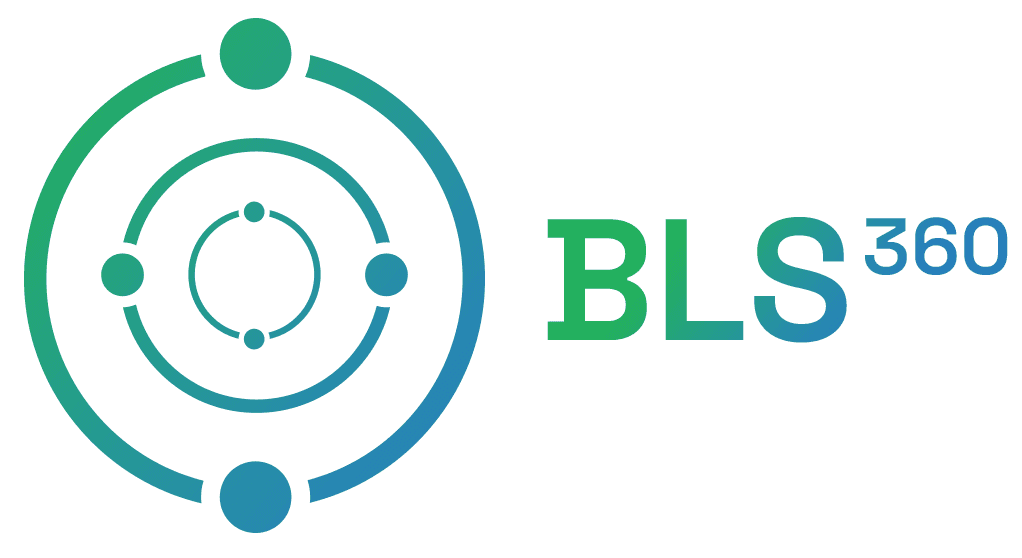Modern Identity Automation with PingOne DaVinci
Date Posted:
25 Jul 2025
Category:
Security

Modern Identity Automation with PingOne DaVinci
Date Posted:
25 Jul 2025
Category:
Security

Modern Identity Automation with PingOne DaVinci
Date Posted:
25 Jul 2025
Category:
Security
Introduction Of Modern Identity Automation with PingOne DaVinci
PingOne DaVinci is an orchestration platform which lets you create flows to guide users through Identity Access Management related activities. A flow is an planned journey for the users through a specific task on a specific app or website. It like a choose your own adventure story, but instead of just reading, the user is actively participating. Each step in this journey is called a node. A node is simply a point where something happens. In back end the system does something behind the scenes, like checking if a username is available or saving some data. The user doesn't necessarily see this happening directly. In UI the user sees and interacts with, like a sign up form, a confirmation screen, or a page asking for more information.
Identity Orchestration
A flexible & adaptive integration framework that allows you to quickly design automated workflows for different identity use cases, including authentication, identity proofing, and fraud detection.
Flow/Process
It allows you to connect with any user to access the any access within org.
Behind the scenes the PingOne cloud platform can do the following
Detect the Risk
Verify user's identity
Manage user's profile
Authenticate their access request
Authorize their access
PingOne DaVinci utilises any Identity Service to manage customer, employee or partner identity.
Can integrate any internal or external with third party apps.

Components of a Flow
The flow is mostly reliable on following 3 case:
Input
Processing (DaVinci remove the view of this from user)
Output.

DaVinci Flow
Contains sets of nodes that connected by logical operator.
This controls how the user progresses their access based on the info provided.
Each node uses the capability provided by connection.
It linked DaVinci to third-party html page and other tools.

For example, Google IDP allows users to sign on or sign in with Google accounts.

Html connection provides capability of html form.

Conclusion
PingOne DaVinci offers a powerful and flexible way to streamline identity workflows without the need for complex development. By connecting various identity services and third-party tools into one visual flow, it allows organizations to deliver seamless, secure, and user-friendly access experiences. Whether it's authentication, verification, or managing access rights, DaVinci empowers teams to respond quickly to evolving identity requirements with a simple, modular approach.
Stay tuned to our blog to see more posts about
Sailpoint products implementation and its related updates.
Stay tuned to our blog to see more posts about
Sailpoint products implementation and its related updates.
Category:
Security
Stay tuned to our blog to see more posts about
Sailpoint products implementation and its related updates.
Stay tuned to our blog to see more posts about
Sailpoint products implementation and its related updates.
Category:
Category:
Security
Security
Get your
Tailored Quote for your
Organisation
Get your
Tailored Quote for your
Organisation
Introduction Of Modern Identity Automation with PingOne DaVinci
PingOne DaVinci is an orchestration platform which lets you create flows to guide users through Identity Access Management related activities. A flow is an planned journey for the users through a specific task on a specific app or website. It like a choose your own adventure story, but instead of just reading, the user is actively participating. Each step in this journey is called a node. A node is simply a point where something happens. In back end the system does something behind the scenes, like checking if a username is available or saving some data. The user doesn't necessarily see this happening directly. In UI the user sees and interacts with, like a sign up form, a confirmation screen, or a page asking for more information.
Identity Orchestration
A flexible & adaptive integration framework that allows you to quickly design automated workflows for different identity use cases, including authentication, identity proofing, and fraud detection.
Flow/Process
It allows you to connect with any user to access the any access within org.
Behind the scenes the PingOne cloud platform can do the following
Detect the Risk
Verify user's identity
Manage user's profile
Authenticate their access request
Authorize their access
PingOne DaVinci utilises any Identity Service to manage customer, employee or partner identity.
Can integrate any internal or external with third party apps.

Components of a Flow
The flow is mostly reliable on following 3 case:
Input
Processing (DaVinci remove the view of this from user)
Output.

DaVinci Flow
Contains sets of nodes that connected by logical operator.
This controls how the user progresses their access based on the info provided.
Each node uses the capability provided by connection.
It linked DaVinci to third-party html page and other tools.

For example, Google IDP allows users to sign on or sign in with Google accounts.

Html connection provides capability of html form.

Conclusion
PingOne DaVinci offers a powerful and flexible way to streamline identity workflows without the need for complex development. By connecting various identity services and third-party tools into one visual flow, it allows organizations to deliver seamless, secure, and user-friendly access experiences. Whether it's authentication, verification, or managing access rights, DaVinci empowers teams to respond quickly to evolving identity requirements with a simple, modular approach.