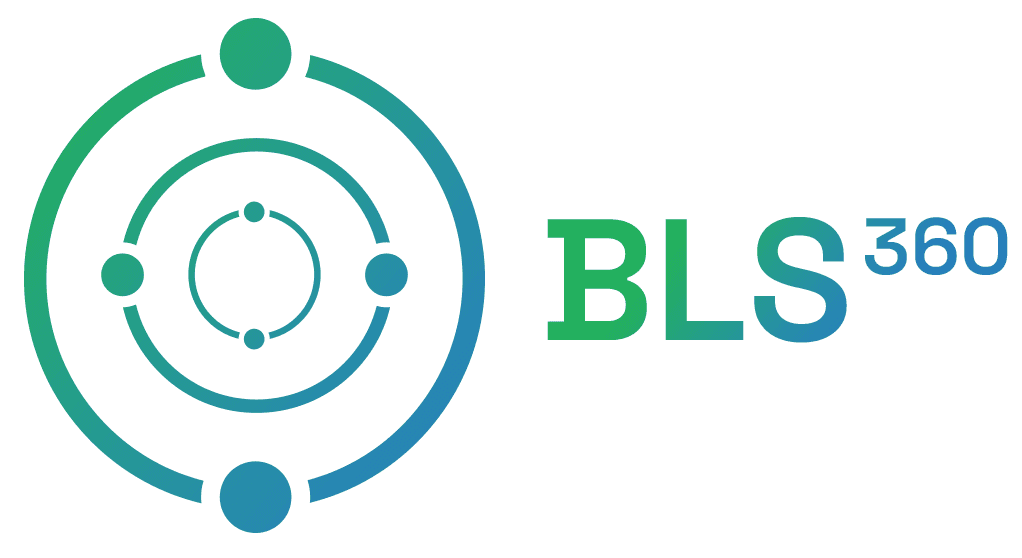Active Directory with One Identity Active Roles
Date Posted:
30 Sept 2025
Category:
Security
Author:
Lashmi Narayanan

Active Directory with One Identity Active Roles
Date Posted:
30 Sept 2025
Category:
Security
Author:
Lashmi Narayanan

Active Directory with One Identity Active Roles
Date Posted:
30 Sept 2025
Category:
Security
Author:
Lashmi Narayanan
Automating Active Directory with One Identity Active Roles
Introduction Of Active Directory with One Identity Active Roles
Managing user accounts takes up more of your time than actually performing the exciting aspects of your work. You're not alone if this sounds familiar. This is just part of everyday life for anyone who works with Microsoft Active Directory. However, what if a large portion of that repetitive labor could be automated? The concept of One Identity's Active Roles enters play here. Let's discuss how it can simplify things.
Let's be open about things. It's difficult to control who in a company has access to what. It's similar to watching the doors of a large, school. A new software license is required. Another person switches departments. The company loses another employee. Every modification creates a ticket, a wait, and, if done incorrectly, a possible security risk.
You are familiar with the process if you use Microsoft Active Directory. You probably spend your days scrolling through similar old menus, granting and removing access, and wishing that you didn't make a mistake. It takes up significantly too much time and is boring and repetitive.
A tool like One Identity's Active Roles can help with that. Consider it as automating the repetitive duties in your Active Directory.
What is Active Roles?
To put it simply, Active Roles act as a mediator between your Active Directory and yourself. Additionally, it incorporates a comprehensive, intelligent layer of automation and rules. You tell Active Roles the rules of the road, and it takes care of the driving, saving you the trouble of making changes by hand.
Example: "Whenever a new person is added to the 'Sales' group in our HR system, automatically create a user account for them, put them in the right groups, and give them access to the Salesforce folder," is one example of a rule that can be set.
It just happens once that rule is established—no waiting, no tickets, and no errors.
Why?
Excellent query. If something isn't broken, why we need to fix it? The traditional method is somewhat incorrect. It's just dangerous and slow. This is how Active Roles simplifies life.
It simply completes the task for you.
Automation is the greatest benefit. New hires, job changes, people leaving—you can automate almost all of it. This implies that your IT staff will regain hours of their workweek. They can work on more engaging projects instead of just pressing buttons.
It Avoids Pointless Errors.
Everybody is human. We occasionally miss a step or click the incorrect box. Active Roles always complies with the guidelines you provide. This implies that there will be fewer security flaws brought on by careless human error. The auditors love to see that everything is done consistently.
It's What Makes "Self-Service" Work.
Do you need to change your own password? Are you trying to access your account? Through a simple web portal, users can frequently resolve issues on their own without contacting the help desk. Everyone will save a ton of time with this. Simple requests don't bother the IT staff, and the user returns to work more quickly.
A Clear Image Is Provided.
You get excellent reports from Active Roles. It's easy to see who can access what. Answers to questions like "Who has access to the finance drive?" can be obtained in a matter of seconds rather than hours.
Then how is it done?
Not exactly. It still needs to be properly configured. You must consider your policies and procedures. However, it feels almost magical once it's operating. It eliminates the administrative tasks of managing users daily.
It might be time to investigate if your team is consistently overloaded with change tickets and access requests. Anything that allows you to concentrate on more significant issues is most likely beneficial.
Conclusion
In the end, it isn't about implementing a new, highly complicated system. The goal is to make your current system work for you rather than the other way instead. In short, Active Roles is that useful helper that takes care of difficult, routine duties on itself. This means that you and those around you will make fewer mistakes, encounter less stress, along with more time to work on things that truly make an impact. It may reduce a great deal of your load, but it won't do everything for you. Perhaps it's time to start recovering some of that time and stop getting stressed by access requests. You most likely deserve some time off.
Stay tuned to our blog to see more posts about
Sailpoint products implementation and its related updates.
Stay tuned to our blog to see more posts about
Sailpoint products implementation and its related updates.
Category:
Security
Stay tuned to our blog to see more posts about
Sailpoint products implementation and its related updates.
Stay tuned to our blog to see more posts about
Sailpoint products implementation and its related updates.
Category:
Category:
Security
Security
Get your
Tailored Quote for your
Organisation
Get your
Tailored Quote for your
Organisation
Automating Active Directory with One Identity Active Roles
Introduction Of Active Directory with One Identity Active Roles
Managing user accounts takes up more of your time than actually performing the exciting aspects of your work. You're not alone if this sounds familiar. This is just part of everyday life for anyone who works with Microsoft Active Directory. However, what if a large portion of that repetitive labor could be automated? The concept of One Identity's Active Roles enters play here. Let's discuss how it can simplify things.
Let's be open about things. It's difficult to control who in a company has access to what. It's similar to watching the doors of a large, school. A new software license is required. Another person switches departments. The company loses another employee. Every modification creates a ticket, a wait, and, if done incorrectly, a possible security risk.
You are familiar with the process if you use Microsoft Active Directory. You probably spend your days scrolling through similar old menus, granting and removing access, and wishing that you didn't make a mistake. It takes up significantly too much time and is boring and repetitive.
A tool like One Identity's Active Roles can help with that. Consider it as automating the repetitive duties in your Active Directory.
What is Active Roles?
To put it simply, Active Roles act as a mediator between your Active Directory and yourself. Additionally, it incorporates a comprehensive, intelligent layer of automation and rules. You tell Active Roles the rules of the road, and it takes care of the driving, saving you the trouble of making changes by hand.
Example: "Whenever a new person is added to the 'Sales' group in our HR system, automatically create a user account for them, put them in the right groups, and give them access to the Salesforce folder," is one example of a rule that can be set.
It just happens once that rule is established—no waiting, no tickets, and no errors.
Why?
Excellent query. If something isn't broken, why we need to fix it? The traditional method is somewhat incorrect. It's just dangerous and slow. This is how Active Roles simplifies life.
It simply completes the task for you.
Automation is the greatest benefit. New hires, job changes, people leaving—you can automate almost all of it. This implies that your IT staff will regain hours of their workweek. They can work on more engaging projects instead of just pressing buttons.
It Avoids Pointless Errors.
Everybody is human. We occasionally miss a step or click the incorrect box. Active Roles always complies with the guidelines you provide. This implies that there will be fewer security flaws brought on by careless human error. The auditors love to see that everything is done consistently.
It's What Makes "Self-Service" Work.
Do you need to change your own password? Are you trying to access your account? Through a simple web portal, users can frequently resolve issues on their own without contacting the help desk. Everyone will save a ton of time with this. Simple requests don't bother the IT staff, and the user returns to work more quickly.
A Clear Image Is Provided.
You get excellent reports from Active Roles. It's easy to see who can access what. Answers to questions like "Who has access to the finance drive?" can be obtained in a matter of seconds rather than hours.
Then how is it done?
Not exactly. It still needs to be properly configured. You must consider your policies and procedures. However, it feels almost magical once it's operating. It eliminates the administrative tasks of managing users daily.
It might be time to investigate if your team is consistently overloaded with change tickets and access requests. Anything that allows you to concentrate on more significant issues is most likely beneficial.
Conclusion
In the end, it isn't about implementing a new, highly complicated system. The goal is to make your current system work for you rather than the other way instead. In short, Active Roles is that useful helper that takes care of difficult, routine duties on itself. This means that you and those around you will make fewer mistakes, encounter less stress, along with more time to work on things that truly make an impact. It may reduce a great deal of your load, but it won't do everything for you. Perhaps it's time to start recovering some of that time and stop getting stressed by access requests. You most likely deserve some time off.